The progressive C/C++ development system for the Amiga's future
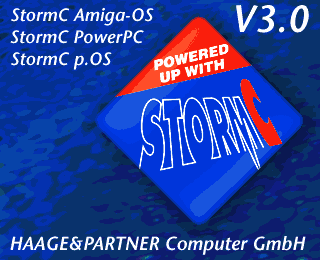
The most important feature of this version is the new project assistant who offers an automatic arrangement of the files of your project.
It doesn't matter which kind of project e.g. ANSI C, C++, shared or linker library you want to create - with a few mouse clicks your project with all it's sources and libraries will be assembled. The updated StormED now supports the setting and calling of bookmarks and it also offers a better way to do individual extensions of the syntax dictionary.
There are also some improvements on the resource-tracking and the disassembler of the debugger. During resource-tracking there is now an automatic detection when StdIO files are handed over to CreatNewProc or SystemTagList. Normally these files will be freed by the new processes automatically and so they are now deleted from resource-tracking.
The disassembler is also much faster, better and more Motorola compatible. It now supports the complete instruction set and all addressing modes of the 68k CPUs. This makes is much easier to debug hand-written assembler and ROM routines.
This new and improved version of StormC has been enhanced in the areas of code optimization, source file management, and debugging. Organization and handling of projects have also been brought closer to perfection.
Hierarchical Projects
The intuitive project management pioneered by StormC has been extended with so-called Hierarchical Projects, allowing you to include multiple projects in a single "superproject". This feature can be used to combine projects for different processor types or alternative operating systems, letting you easily recompile all target versions even of a single program module. Another possible use is to automatically update any parts of the program that are being maintained as shared libraries.
Such projects can be created just as easily as before. Anything can be bundled into a project using drag-and-drop or through an ASL requester. Multiple selection is still supported, naturally.
External control through ARexx
Another highlight in the improved Project Manager is its ability to start external programs through ARexx while compiling. Interfacing to a revision control system (RCS) or creating a Locale catalogue file is an easy task using this option. Invoking a preprocessor or compiler for another language, taking into account any dependencies between existing and generated files, is now also possible thanks to this feature.
GoldED 4 - The Professionals' Choice
Starting with version 2.0 of the StormC package, two editors are included with the compiler. Although StormED 2 got an overhaul, only few options have been added. Rather than extending StormED we decided to simply integrate GoldED, which has long established itself as the favourite text editor among professionals, into the StormC package. You will now have a free choice between StormED and GoldED.
The environment can cooperate with GoldED just as tightly as it already did with StormED, and all options of the environment are still available from the GoldED window.
One of the major features of our system is that sources can be debugged from the normal text editor instead of using a separate debugger window. This is also possible with GoldED: When the debugger is started, GoldED will show a breakpoints column directly to the left of the source text in the same window.
Persistent breakpoints
Many StormC users requested the possibility to have the breakpoints that were set in a previous debugging run reappear the next time that the debugger is started. This is no problem for GoldED. Saved breakpoints are preserved even when the source text is modified. This can be an invaluable help for larger projects with many source files.
Disassembler and CPU register display
Assembly-language output is essential for full inspection of the program produced by the compiler. For this reason the new debugger is able to show the program as an assembler listing as well as in C/C++ source code. This window will let you set breakpoints at any location in memory. This gives you full control over bug hunts in your code, or even in ROM!
Stack checking
A so-called backtrace can also be tremendously useful for finding bugs. This is made possible by the stack window's ability to document nested function calls.
Profiler
An absolute novelty is the newly-added code profiler. After developing a program, this tool is used to find the places in your code where most execution time is spent, and help you concentrate your optimization efforts on those places where they will do the most good. It does this by measuring the execution times of each function in the program while it is running.
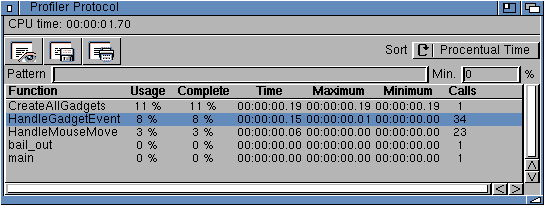
The product of this procedure is a table, which may be sorted by your own criteria, containing each function's name, the number of times it has been called, and the time spent in those calls. This makes optimizations to your program directly visible and quantifiable.
All features of the debugger and profiler described above can be used without the need to change the program. The necessary extra information is written to separate debug files rather than added to the actual program binary.
The consequence for you is that there is no need to recompile your program after each debugging or profiling run just to get rid of the extra information in the executable. This will help prevent nasty surprises.
StormCStormC is an integrated development system containing all development tools imperative for efficient software engineering: editor, compiler, linker, debugger and RunShell with many outstanding features.

With the toolbar you have quick access to all important functions.
The heart of StormC is its visual project manager which manages every part of the project, e.g. sources, headers, libraries, documents and binaries.
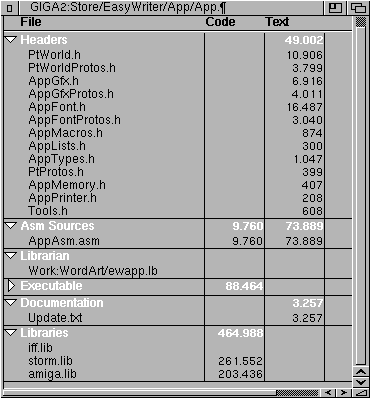
The project manager of StormC.
The very fast editor StormED displays keywords colourfully for increased readability and a first visual syntax check. Starting with version 2.0 of the StormC package, two editors are included with the compiler. Although StormED 2 got an overhaul, only few options have been added.
GoldED 4 - The Professionals' Choice
Rather than extending StormED we decided to simply integrate GoldED, which has long established itself as the favourite text editor among professionals, into the StormC package. You will now have a free choice between StormED and GoldED.
The environment can cooperate with GoldED just as tightly as it already did with StormED, and all options of the environment are still available from the GoldED window.
One of the major features of our system is that sources can be debugged from the normal text editor instead of using a separate debugger window. This is also possible with GoldED: When the debugger is started, GoldED will show a breakpoints column directly to the left of the source text in the same window.
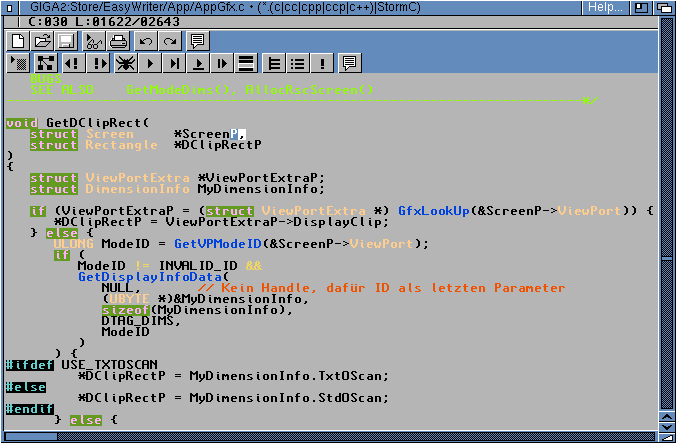
The StormC compiler handles ANSI C and C++ sources and generates optimised code for the whole Motorola 68xxx family (including 68060 and 68881/882).

Compiler options of StormC.
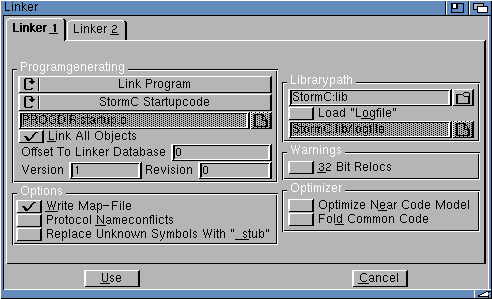
One of the two Linker options requesters of StormC.
The RunShell is a powerful run-time system that monitors the running application and prevents it from crashing the system. It also offers resource tracking and it can start the source-level debugger during (!) run-time of the program.
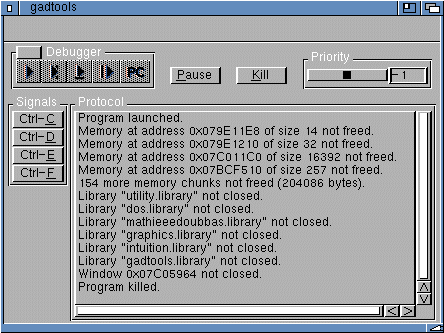
The RunShell of StormC.

The Source-Level-Debugger of StormC. With the Inspect
window you can watch and change variables and structures. This example shows
a screen structure.
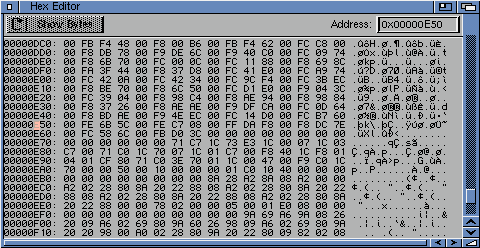
HEX-Editor.
Technical Information List:
StormShell - Visual Project Manager
- Management of Multiple Projects
- Hierarchical Projects with Section Folding Drag & Drop
- Automatic File Type Recognition
- Toolbar with Tooltips (Help Function)
- Fully Configurable (>50 Option Requesters)
- GoldED Support
- New Options
- New GUI
- Two Editors: GoldED 4 and StormED 2
- Multi-window Editor
- Syntax Colouring
- User-defined Dictionary
- Perfect Source Structuring
- Unlimited Undo/Redo
- Fast Search & Replace
- Bracket Matching
- New Colour Controls
- New Project Template
- 2-in-1 Compiler: ANSI-C; C++ (AT&T 3.0)
- Exception Handling
- Templates
- High-Speed Compiler
- Fast Turn-Around
- Code Generation for all Motorola 68xxx (incl. 68060, 68881/68882)
- Single-Pass Compiler
- Powerful Inlining
- Highly Compatible with SAS/C, DICE, Aztec C, MaxonC, GCC
- Pre-Compiled Headers
- Multiple-Pass Optimiser
- New Keyword "__saveds"
- Very Fast Linking
- Near-Code Optimiser
- Type-Safe Linking
- Generates ROM Code
- Easy Generation of Shared Libraries
- Compatible to SAS/C and Maxon C Libraries
- Code Folding (Optimisation at Linking)
- Linking of Binaries
- Simple Creation of Linker Libraries
- Easy Generation of Library Sets
- Resource Tracking
- Controlled Program
- Interrupt
- Any Time Start of Debugger
- New GUI
- Output into EditorWindow
- Easy Breakpoint Settings
- Automatic Value Refresh
- Comfortable InspectWindows for Variables, Structs, Classes etc.
- Editable Type Casting
- HEX Editor
- History and Breakpoint Window
- Improved GUI
- Persistent Breakpoints
- Disassembler and CPU Register display
- Stack Checking
- External Control through ARexx
- Full StormWIZARD Support (optional GUI Editor
- Fully Localised (German, English, French, Italian)
- Full Multitasking
- Customised Environment
- Extensive Libraries for ANSI-C, C++, Amiga OS
- OS 3.1 System Include Files
| Storm C Pro 68K | �169.95 |
| Storm C Pro 68K NC | �99.95 |
| Storm C Pro NC Upgrade | �89.95 |